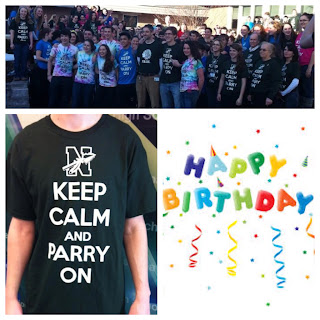Checking out the blogger app on my ipad and iPhone in class today.
Using Social Media and Web 2.0 to Differentiate Instruction By: Mary Marotta Instructional Technology, Professional Development Consultant and Adjunct Professor
Saturday, March 30, 2013
Friday, March 29, 2013
Students show school spirit for principal
Students at Nashoba surprised our principal Dr. Parry Graham with a birthday present today.
Students gathered in the court yard with a message for the dr. Graham on their tee shirts.
Note: Google's Picasa Web Albums makes sharing your photos a snap. Visit http://picasaweb.google.com
Additional Pictures
Dr. Graham seemed to be having a good time with students as they all wished him a Happy Birthday today!

Nashoba News Picasa Album - Spring 2013
link http://goo.gl/m4eXi
Students gathered in the court yard with a message for the dr. Graham on their tee shirts.
Note: Google's Picasa Web Albums makes sharing your photos a snap. Visit http://picasaweb.google.com
Additional Pictures
Dr. Graham seemed to be having a good time with students as they all wished him a Happy Birthday today!

Nashoba News Picasa Album - Spring 2013
link http://goo.gl/m4eXi
Thursday, March 28, 2013
Using iPad to record Students learning with mobile devices
This month I have been working with a teacher to have students register their device on our network in order to use ohine, ipads, etc in the claasrrom.
Today we used Socrative for a quiz. I was was able to record the session on my ipad, edit in iMovie, post to Youtube and add to my blog using blogsy.
Saturday, March 23, 2013
Learning at iCon2013
Attending #icon2013 / conference in Burlington today. I am constantly amazed and impressed by the staff at Burlington School District. They continue to open their doors to connect, share and collaborate with educators! I brought along a few teachers from my high school and a group of teachers learning to use the ipad in their classrooms.
I learned to use the Blogsy App to blog directly from my ipad, thanks to @NancyMarrese for showing me!
We also experimented with Nearpod a great way to share your screen with students and the ready made lessons looked great. I plan on exploring more this week!
There were so many great sessions today. I feel inspired by being surrounded by so many passionate educators. This district has such a great vision for teaching, learning and sharing.
Need help with some of the ideas discussed at today's session? Checkout twitter #icon2013
While attending this conference I was following @gregkulowiec on twitter and checking out some of his recent blogs post. He is an outstanding presenter and I learn so much following him on twitter. I found his last two post very helpful! He makes it all look so easy!
We also experimented with Nearpod a great way to share your screen with students and the ready made lessons looked great. I plan on exploring more this week!
There were so many great sessions today. I feel inspired by being surrounded by so many passionate educators. This district has such a great vision for teaching, learning and sharing.
Need help with some of the ideas discussed at today's session? Checkout twitter #icon2013
While attending this conference I was following @gregkulowiec on twitter and checking out some of his recent blogs post. He is an outstanding presenter and I learn so much following him on twitter. I found his last two post very helpful! He makes it all look so easy!
- Explain Everything and Google drive
http://kulowiectech.blogspot.com/2013/03/explain-everything-x-google-drive.html - And making screencasts from the ipad
http://kulowiectech.blogspot.com/2013/03/ipad-x-reflector-x-imovie-ipad.html
I learned so many great things on Saturday, but the best part of the day was connecting with people I follow online and connecting a new group of teachers to this new type of Professional Development!
Friday, March 22, 2013
Learning on Google Hangouts!
I used Google Hangouts (learn more here) this afternoon to connect with a group of teachers to review class material covered over the last two weeks. We checked out blogs and APPS they explored.
I thought Google Hangouts was a great way to connect up along with Google+ during the week. As always, the first few times you use any new tool there are glitches with microphones and showing people how to access the chat window, but overall, I think it went very well.
Here are some links that I curate on Mobile Devices for learning using scoop.it
I am looking forward to attending icon2103 checkout the schedule!
I thought Google Hangouts was a great way to connect up along with Google+ during the week. As always, the first few times you use any new tool there are glitches with microphones and showing people how to access the chat window, but overall, I think it went very well.
Here are some links that I curate on Mobile Devices for learning using scoop.it
I am looking forward to attending icon2103 checkout the schedule!
Wednesday, March 20, 2013
Getting Teachers and Students blogging!
As a Instructional Technology Teacher, I am always looking for ways to coach teachers and students to use technology more efficiently by applying 21st Century skills into their teaching practices and the classroom. Here are a few examples of things I have been working on this month with a few classes.
- English Class -I worked with one of my English teachers to get her class up and running with blogs. I am so pleased to see how far the teacher and students have progressed with blogging. Checkout her class blog. She is now working on a teacher e-portfolio reflecting on the various ways she has integrated technology into her classroom.
- Journalism Class - students are publishing their work for Nashoba News online this year.
- Business/Technology teacher is now having students create e-portfolios to showcase their work and publish morning video announcements to her blog.
Tuesday, March 19, 2013
Snow Day .....deja vu
Snow Day .....deja vu!
The downside, I am not sure the school year will ever end. The upside, I get the chance to test out some of the new apps we have been reviewing for class along with some that I have been reading about online.
I started the day taking a picture of my backyard and using Pic Stitch ( free download that allows you to put photos into a frame/collage on your phone or ipad) along with a summer photo I had on my phone and made a post comparing summer/winter!
Some of the things I will be working on today, include blogging, twitter and Google+ for connecting along with revisiting a few apps/features that we covered in class.
Features / Apps on many of the ipads in the classroom
As a reminder, when using twitter search on #ipaded and #ettipad for ipad/apps updates.
Here is a link to a great blog by Richard Byrne with lots of App Reviews http://ipadapps4school.com
Also, the Burlington High School is on the Apple site http://www.apple.com/education/profiles/burlington/#video-burlington checkout their video prior to our visit!
Watch an App Smackdown here ! Let's create our own!
Learn more from Digital First - Ohio State view in iTunes
The downside, I am not sure the school year will ever end. The upside, I get the chance to test out some of the new apps we have been reviewing for class along with some that I have been reading about online.
I started the day taking a picture of my backyard and using Pic Stitch ( free download that allows you to put photos into a frame/collage on your phone or ipad) along with a summer photo I had on my phone and made a post comparing summer/winter!
Some of the things I will be working on today, include blogging, twitter and Google+ for connecting along with revisiting a few apps/features that we covered in class.
Features / Apps on many of the ipads in the classroom
- Photos/ Pic Stitch iphone - for collage and posting to blog, twitter and google+
- ShowMe - test link
- Google Drive
- Notability
- Evernote (you can link accounts with Skitch - http://evernote.com/skitch )
- DocScanHD -
- HaikuDeck
- SoundCloud
- Vimeo (free)
- Book Creator
- Google Hangouts (teacher - tutorials)
As a reminder, when using twitter search on #ipaded and #ettipad for ipad/apps updates.
Here is a link to a great blog by Richard Byrne with lots of App Reviews http://ipadapps4school.com
Also, the Burlington High School is on the Apple site http://www.apple.com/education/profiles/burlington/#video-burlington checkout their video prior to our visit!
Watch an App Smackdown here ! Let's create our own!
Learn more from Digital First - Ohio State view in iTunes
Sunday, March 10, 2013
Teaching, Mobile Learning and Play
I have been revisiting Google as a means to connect a group of teachers for online professional development this week. It's been a while that since I used my personal google account, as my school has been using GAFE (we have not turned on hangouts) so I wanted to revisit the features again.
I am working with a group of teachers from various districts, and many have not used Google Apps. So, we decided to jump in and by using Google+, Google Circles, Google Hangouts along with Google Drive for the iPad. It's interesting to see how nicely the Google features allow us to connect.
When starting out with a new group of teachers and introducing them to building a Personal Learning Network (PLN using Twitter) along with new ways to integrate technology into the classroom it can feel a little overwhelming. However, I was reminded of the possibilities this week when a former student Nancy Marrese @nmarese returned to assist me with a class. I met Nancy last summer, an energetic first grade teacher that wanted to learn how to integrate her iPad into the classroom. Nancy encouraged all of the teachers in the class to allow themselves to learn and explore the numerous ways the ipad and technology can help them teach in a new way. Nancy showed the teachers how using technology with her students completely changed her teaching this year. During class, she helped by tweeting useful links and encouraging teachers to join the conversation. She then shared her class blog http://marrese110.blogspot.com so the class could see first-hand the impact technology has played in her classroom. I was energized by her enthusiasm and how much she has accomplished this year!
Another guest presenter that joined the session was Ann DeCristofaro, a math teacher from my high school. Ann has always been an avid user of technology and a talented photographer. Ann started using an iPad in her math class this year. There were a few math teachers in the class that really appreciated Ann's expertise and her demonstration of the graphing calculators apps and Math ibooks. Ann showed teachers how she was using the iPad (along with Reflector App on her PC) to take pictures of student work and project it in her class. Ann then took a few minutes to show many of the beautiful pictures she took during the weeks snow storm from her iPad.
I feel so fortunate to have individuals like Nancy and Ann in my Personal Learning Network, who are willing to share their teaching experiences and inspire a group of teachers about to start implementing some of these new technologies in their classrooms.
I wrapped up the session by connecting everyone in a Google hangout so we could stay connected during the week. I encouraged everyone to use Twitter and join Tuesday's #edchat conversation this week.
We all plan on attending icon2013, nearby conference in Burlington on Saturday, March 23rd. I am hoping this experience will give participants and opportunity to see how educators across the state are transforming their classrooms by introducing mobile computing with students in a variety of ways.
I am looking forward to connecting with everyone online over the next few weeks and, learning with everyone at the icon2013 conference this month.
I am working with a group of teachers from various districts, and many have not used Google Apps. So, we decided to jump in and by using Google+, Google Circles, Google Hangouts along with Google Drive for the iPad. It's interesting to see how nicely the Google features allow us to connect.
When starting out with a new group of teachers and introducing them to building a Personal Learning Network (PLN using Twitter) along with new ways to integrate technology into the classroom it can feel a little overwhelming. However, I was reminded of the possibilities this week when a former student Nancy Marrese @nmarese returned to assist me with a class. I met Nancy last summer, an energetic first grade teacher that wanted to learn how to integrate her iPad into the classroom. Nancy encouraged all of the teachers in the class to allow themselves to learn and explore the numerous ways the ipad and technology can help them teach in a new way. Nancy showed the teachers how using technology with her students completely changed her teaching this year. During class, she helped by tweeting useful links and encouraging teachers to join the conversation. She then shared her class blog http://marrese110.blogspot.com so the class could see first-hand the impact technology has played in her classroom. I was energized by her enthusiasm and how much she has accomplished this year!
Another guest presenter that joined the session was Ann DeCristofaro, a math teacher from my high school. Ann has always been an avid user of technology and a talented photographer. Ann started using an iPad in her math class this year. There were a few math teachers in the class that really appreciated Ann's expertise and her demonstration of the graphing calculators apps and Math ibooks. Ann showed teachers how she was using the iPad (along with Reflector App on her PC) to take pictures of student work and project it in her class. Ann then took a few minutes to show many of the beautiful pictures she took during the weeks snow storm from her iPad.
I feel so fortunate to have individuals like Nancy and Ann in my Personal Learning Network, who are willing to share their teaching experiences and inspire a group of teachers about to start implementing some of these new technologies in their classrooms.
I wrapped up the session by connecting everyone in a Google hangout so we could stay connected during the week. I encouraged everyone to use Twitter and join Tuesday's #edchat conversation this week.
We all plan on attending icon2013, nearby conference in Burlington on Saturday, March 23rd. I am hoping this experience will give participants and opportunity to see how educators across the state are transforming their classrooms by introducing mobile computing with students in a variety of ways.
I am looking forward to connecting with everyone online over the next few weeks and, learning with everyone at the icon2013 conference this month.
Friday, March 8, 2013
Snow Day
 I can't believe we are having yet another Snow Day! I am getting ready to teach a class this weekend and trying to figure out the best way to shift some of the material online. It can be a little tricky without having actually starting the class and getting to know each persons comfort level.
I can't believe we are having yet another Snow Day! I am getting ready to teach a class this weekend and trying to figure out the best way to shift some of the material online. It can be a little tricky without having actually starting the class and getting to know each persons comfort level. Some of the things I have done to move us along.
- Emailed a survey getting to know them
- Request they they create a google and twitter account and supply the username in the survey. In order to create google circles/hangouts.
- Provided a link to the course site with
Getting Started Videos and articles.
Provided a list of apps we may be using in the class and suggested some basic apps to download to get started.
It's amazing how productive we can be by having materials available online. I am left wondering why schools can't come up with alternative assignments for students instead of extending the school year!
Testing posting blogs posts to Google Circles for class, Google Events and Hangouts!
I have made a MEC Circle!!
Subscribe to:
Posts (Atom)